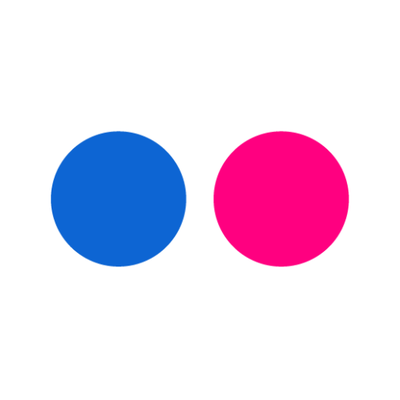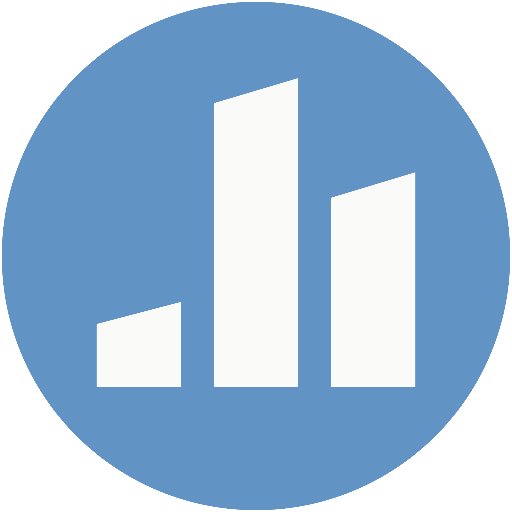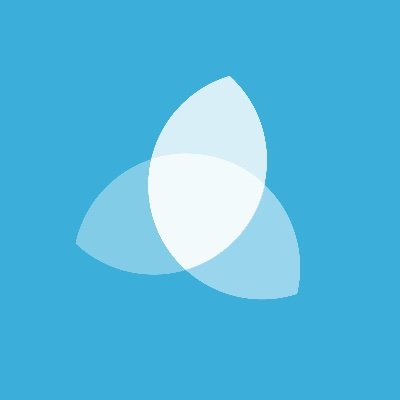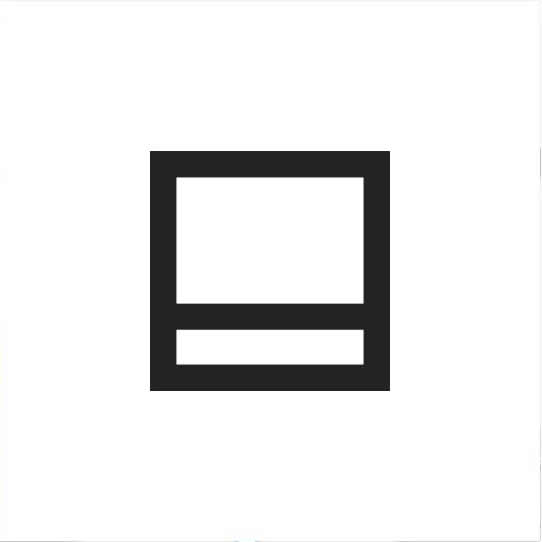Create a unique and beautiful blog for free
Publish to the web instantly, automate the blog publishing process without writing any code or worrying about installing any sort of server software or scripts, total control over the look and location of your blog.
© Catalysed 2020